In today’s digital world, managing personal finances has never been easier, especially with payment cards like the Wisely Card. However, if you’re looking for essential information—such as where to find the Proxy ID on your Wisely Card—you may find it tricky without the right guidance. Our ultimate step-by-step guide makes locating your Proxy ID fast and simple, whether you’re a new user or a seasoned Wisely Cardholder. Here, you’ll learn everything about Proxy IDs, why they’re important, and exactly where to find yours in no time.
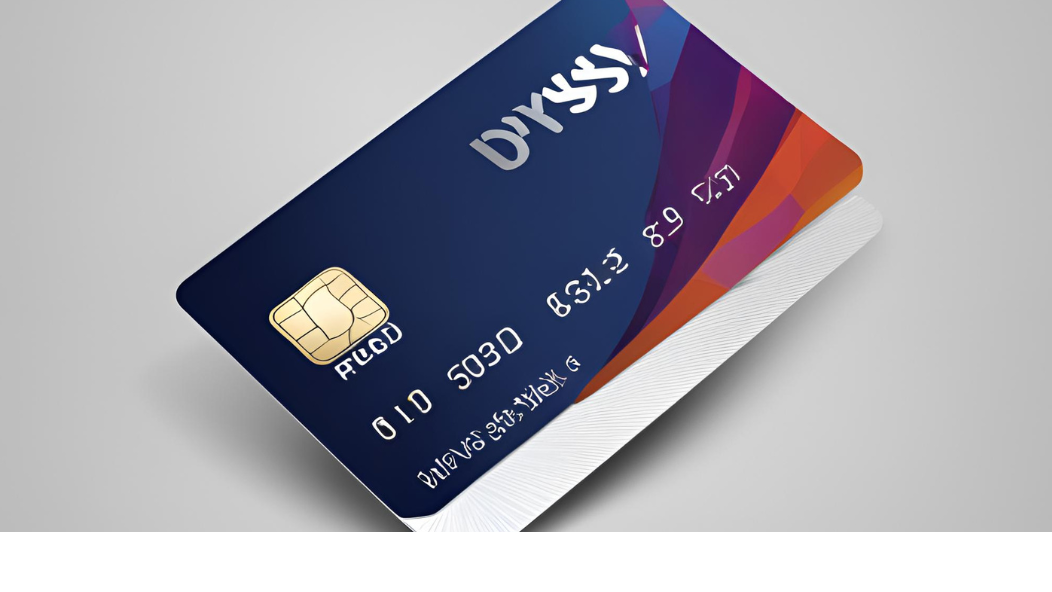
What is a Proxy ID, and Why Do You Need It?
The Proxy ID is a unique identifier that links you to your Wisely account. Unlike the card number, the Proxy ID provides an added layer of security, allowing for secure online transactions, account management, and access to certain card features. Having your Proxy ID on hand also streamlines the process if you need to verify your identity, report issues, or seek customer support.
With cyber threats on the rise, knowing where to find your Proxy ID ensures that you can manage and protect your Wisely Card account efficiently.
Step 1: Access Your Wisely Account
The first step to finding your Proxy ID is logging into your Wisely account. You can do this via the official Wisely app or Wisely website. Here’s how to access your account:
- Download or Open the Wisely App: If you’re using a smartphone, make sure you have the latest version of the Wisely app installed for the best experience and security.
- Visit Wisely’s Official Website: Alternatively, you can access your account on a desktop or laptop by visiting the official Wisely website. Always ensure you’re on the correct site (https://www.mywisely.com) to avoid phishing scams.
Once logged in, you’ll be on the homepage, where you can access your account settings and card details.
Step 2: Navigate to Account or Card Settings
After logging in, the next step is to navigate to the Account Settings or Card Settings section. Here’s how:
- Select ‘Account’ or ‘Settings’: Look for a menu or settings icon, often located in the top right corner.
- Choose ‘Card Details’: Under the account menu, you’ll find a section dedicated to your card details, which includes your Proxy ID, card number, and other relevant information.
Step 3: Locate the Proxy ID Section
Once in the card settings or account details, scroll down until you find a section labeled Proxy ID. Here, Wisely typically displays your Proxy ID as a unique series of characters associated with your card. Make a note of it or take a secure screenshot if needed.
Tip: Avoid sharing your Proxy ID or storing it in unsecured places, as it plays a crucial role in safeguarding your financial information.
Troubleshooting: What to Do If You Can’t Find Your Proxy ID
If you’re unable to locate the Proxy ID on your own, here are a few solutions:
- Check Wisely’s Help Center: The Help Center on the Wisely website offers detailed guidance on accessing and securing your card information.
- Contact Wisely Customer Support: You can reach Wisely’s customer support team for direct assistance. They can guide you through the process or even provide your Proxy ID after a quick verification.
- Verify Your Email or Notifications: Occasionally, Wisely may email you your Proxy ID during initial activation or other communications. Search your inbox or saved messages if you’ve recently set up your card.
Why Keeping Your Proxy ID Secure Matters
Just like your card’s PIN or account password, your Proxy ID is a key identifier that Wisely uses to authenticate you. Here’s why it’s essential to keep it secure:
- Prevents Unauthorized Access: Your Proxy ID is tied directly to your Wisely account, so keeping it private reduces the chance of unauthorized access.
- Enhances Transaction Security: Each time you make a transaction or verify your identity, the Proxy ID plays a role in ensuring security.
- Streamlines Support Processes: In case you need customer support, having your Proxy ID readily available speeds up the verification process.
Frequently Asked Questions (FAQs) about the Wisely Card Proxy ID
1. Can I change my Proxy ID?
No, the Proxy ID is automatically assigned to your account. For enhanced security, Wisely ensures it cannot be altered.
2. Where else can I view my Proxy ID?
The Proxy ID is primarily accessible through your Wisely account settings. In rare cases, it might be included in an account confirmation email or activation message.
3. Is the Proxy ID the same as my card number?
No, the Proxy ID is different from your card number and serves distinct functions related to identity verification and secure account management.
Finding your Proxy ID on your Wisely Card doesn’t have to be complicated. By following this step-by-step guide, you’ll have quick access to this essential piece of information, allowing you to manage your finances securely and confidently. Remember to safeguard your Proxy ID to protect your account from unauthorized access and enjoy the full benefits of your Wisely Card.
With these tips, managing your Wisely Card becomes a hassle-free experience. Start today and enjoy the confidence that comes with knowing exactly where to find your Proxy ID!